
| QuesoGLC |
| Documentation |
| Sourceforge |
|
|

|
Rendering commandsThese are the commands that render characters to a GL render target. More...Functions
Detailed DescriptionThese are the commands that render characters to a GL render target.Those commands gather glyph datas according to the parameters that has been set in the state machine of GLC, and issue GL commands to render the characters layout to the GL render target. When it renders a character, GLC finds a font that maps the character code to a character such as LATIN CAPITAL LETTER A, then uses one or more glyphs from the font to create a graphical layout that represents the character. Finally, GLC issues a sequence of GL commands to draw the layout. Glyph coordinates are defined in EM units and are transformed during rendering to produce the desired mapping of the glyph shape into the GL window coordinate system. If GLC cannot find a font that maps the character code in the list GLC_CURRENT_FONT_LIST, it attemps to produce an alternate rendering. If the value of the boolean variable GLC_AUTO_FONT is set to GL_TRUE, GLC searches for a font that has the character that maps the character code. If the search succeeds, the font's ID is appended to GLC_CURRENT_FONT_LIST and the character is rendered. If there are fonts in the list GLC_CURRENT_FONT_LIST, but a match for the character code cannot be found in any of those fonts, GLC goes through these steps :
The rendering commands raise GLC_PARAMETER_ERROR if the callback function defined for GLC_OP_glcUnmappedCode is called and the current string type is GLC_UTF8_QSO.
Function Documentation
This command renders the character that inCode is mapped to.
This command is identical to the command glcRenderChar(), except that it renders a string of characters. The string comprises the first inCount elements of the array inString, which need not be followed by a zero element. The command raises GLC_PARAMETER_ERROR if inCount is less than zero.
This command is identical to the command glcRenderCountedString(), except that inString is zero terminated, not counted.
This command assigns the value inStyle to the variable GLC_RENDER_STYLE. Legal values for inStyle are defined in the table below :
This command assigns the value inCode to the variable GLC_REPLACEMENT_CODE. The replacement code is the code which is used whenever glcRenderChar() can not find a font that owns a character which the parameter inCode of glcRenderChar() maps to.
This command assigns the value inVal to the variable GLC_RESOLUTION. It is used to compute the size of characters in pixels from the size in points. The resolution is given in dpi (dots per inch). If inVal is zero, the resolution defaults to 72 dpi.
|
|
|

|
Generated on Sat Jan 20 20:11:49 2007 for QuesoGLC by
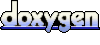 1.4.7 written by Dimitri van Heesch © 1997-2005
1.4.7 written by Dimitri van Heesch © 1997-2005